Telegram SG Group List 7
-
Group
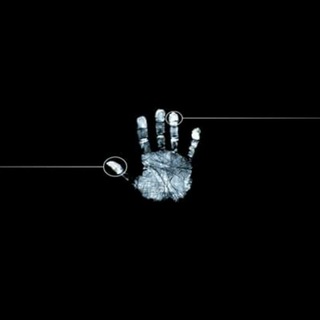 2,686 Members ()
2,686 Members () -
Group
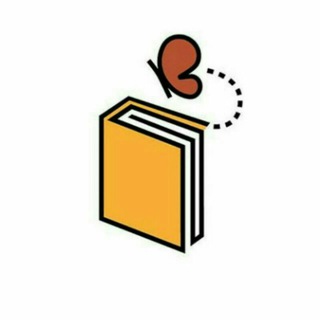
BOOK™
90,330 Members () -
Channel
-
Group
-
Group

Қарақалпақ 24
61,085 Members () -
Group

@yegor256 news
5,105 Members () -
Group

DROPSHIP BAJU BYJEHANNA ❤️
516 Members () -
Channel

Боруссия Дортмунд | Borussia Dortmund official
745 Members () -
Group

Barangan rumah
323 Members () -
Group

Gifs
15,123 Members () -
Group
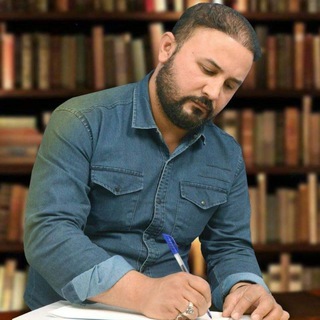
الشاعر الحسيني نسيم الحميداوي
630 Members () -
Channel

TCTV_1公开中转频道
462 Members () -
Group
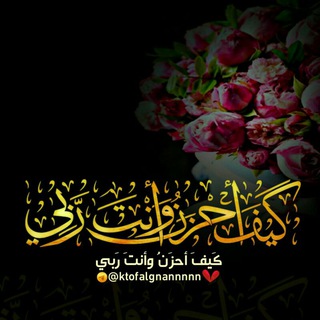
🌹كيف أحزن وأنت ربي🌹
8,153 Members () -
Channel
-
Group

نِـوٌأّعـٌمً لَلَبًـنِـأّتٌ ❥┊🙊🌸💄👗👜
447 Members () -
Channel

إسّـراء .
4,611 Members () -
Group
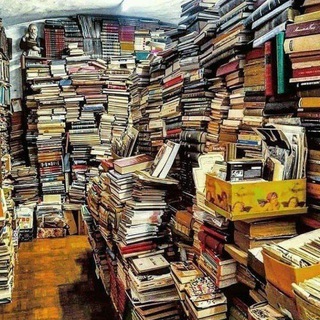
قصــص وروايــات 📚📖
1,027 Members () -
Channel

(ES) spa 睇圖
2,801 Members () -
Group

WhaleTank Crypto [Free Channel]
8,331 Members () -
Group

آرقَئ آلَكلَمِآتُ وِآجَ ـمِلَ آلَصِـوِر②
23,803 Members () -
Group
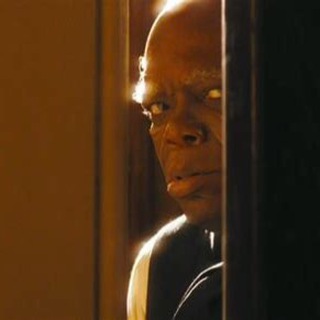
tut.honduras / tut.uganda
4,104 Members () -
Group
-
Group

Redamancy🖤
5,683 Members () -
Group

时事资讯
2,269 Members () -
Group
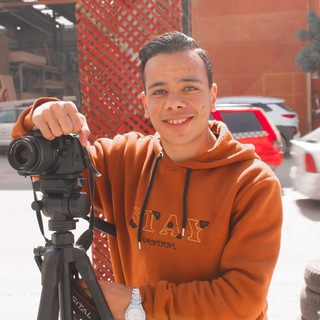
محمود البسيوني𓂆
381 Members () -
Group

Железная маска
863 Members () -
Channel

REMA Showtime! ✨ #KESATUTAHUN
694 Members () -
Group

Udemy Course
6,026 Members () -
Group

Doraemon Cartoon in Hindi | Weeb Zone India
6,992 Members () -
Group
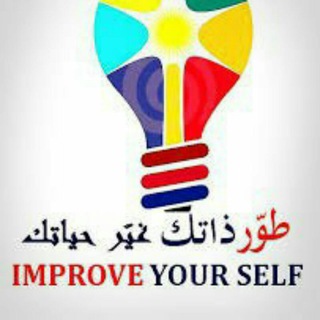
💎 طور ذاتك 💎
6,525 Members () -
Group

🎸 دنیای وارونه 🎸
6,703 Members () -
Group

маник для принцесс 👑
25,950 Members () -
Group

☄Cheat blog☄
1,839 Members () -
Group
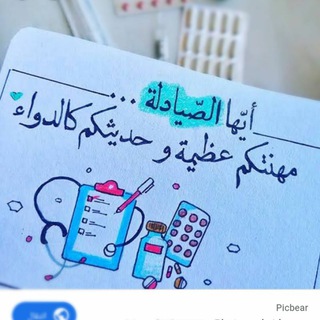
صيدلاني كادح 💊
1,520 Members () -
Group

: حـزن ﺷـ!يـبَ🧨 .
1,369 Members () -
Group

TOEFL SKILLS & EXERCISES
14,085 Members () -
Channel

Anas Suhail 𓅓
1,513 Members () -
Channel

EVAINE ❀ أيڤين
923 Members () -
Channel
-
Channel
-
Group

Ministério Infantil EBD
6,984 Members () -
Channel

BIIN SSH
1,417 Members () -
Group

Physiology
35,353 Members () -
Group
-
Group

香港電腦DIY谷 🖥
445 Members () -
Group

🎭 قصص وحكايات 🎭
1,473 Members () -
Group

小声读书
30,988 Members () -
Channel

نفسِك هنا ♥🖇.
768 Members () -
Group
-
Channel

𝐌𝐘 𝐃𝐑𝐄𝐀𝐌 ℡ᴖ̈💙🇵🇸
1,506 Members () -
Group

Компьютерное железо
885 Members () -
Group

WTKC eSports Group
471 Members () -
Group
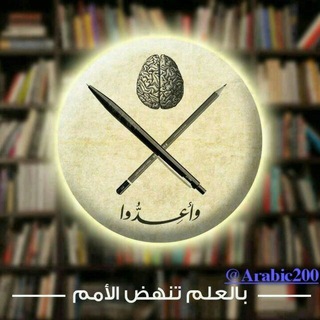
🌹لغة الضاد تجمعنا🌹
6,394 Members () -
Group

NewChannel Media | Реклама в Telegram | Прайс в закрепе
1,403 Members () -
Group

A𝗟𝗕𝗨𝗠 𝗚𝗢𝗥𝗔𝗡𝗜 🎼
2,361 Members () -
Channel

أنوار فاطمة..💜
512 Members () -
Group
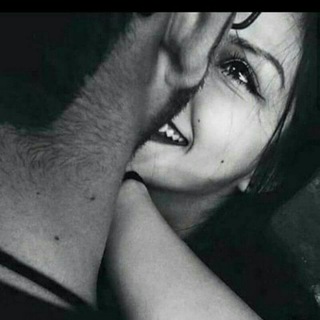
عـيـناك وطـنـي ♡ツ
1,145 Members () -
Group

Malayalam Movies Latest
1,270,088 Members () -
Group
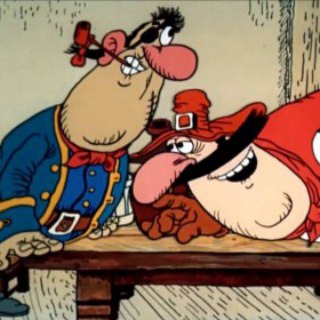
Пруфячечная (Z)
2,011 Members () -
Group

ضيۧاء
49,271 Members () -
Group

الشاعر حسين الحمّامي
522 Members () -
Group

BusinessLine
17,859 Members () -
Group
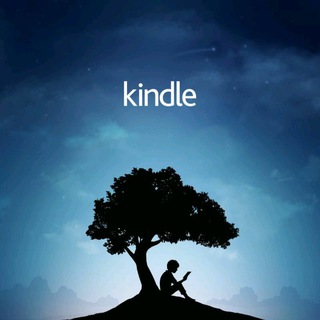
Kindle交流群(Chinese Group)
851 Members () -
Group

Deco Rumah MURAH jue (DROPSHIP)
1,232 Members () -
Group

💐 مـوج مثـبت 💐
20,148 Members () -
Group

🔝خطوة لبناء الشخصيه ⏳❤
1,635 Members () -
Channel

👻شبح الأندرويد📱
3,293 Members () -
Group
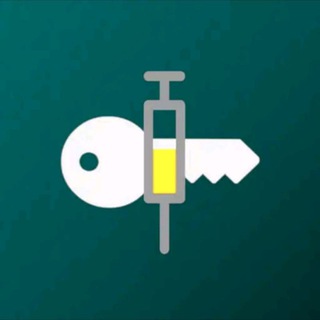
INTERNET ILIMITADA VPN
2,207 Members () -
Channel

📝 TOP TEXTOS 📝
2,006 Members () -
Group

【搜索】群/频道 关键字搜索🔎
858 Members () -
Group

°《فَاذْكُرُونِي أَذْكُرْكُمْ》°
4,010 Members () -
Channel

کانال رسمی تابناک
1,879 Members () -
Group

Томилино → Люберцы
40,156 Members () -
Group

تّفُأِئلُ خيّرً 💝
22,600 Members () -
Group
-
Group
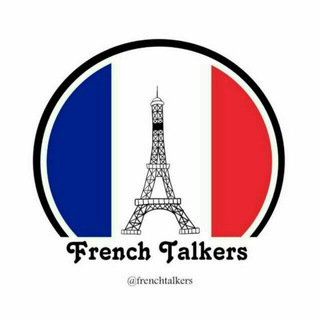
🇨🇦French talkers🇫🇷
5,707 Members () -
Group

تغريدات🕊
10,080 Members () -
Group

لحظةٌ من زمن
757 Members () -
Group
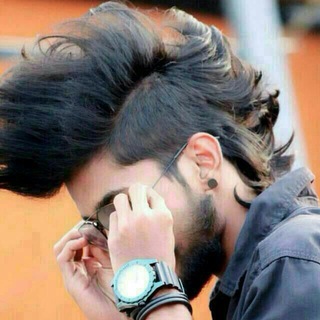
ﺷـೋﻤوخـي➥قاهـৣஹـﺮهـم
462 Members () -
Group

HACKERS - NETFLIX - INSTAGRAM - PORNHUB - BRAZZERS
428 Members () -
Group
-
Group

كانال روانشناسي آرامشدرون🕊️ مشاوره انلاین
5,481 Members () -
Channel

𝐓𝐑𝐄𝐌𝐄𝐍𝐃𝐎𝐔𝐒
612 Members () -
Group

°•cσƒƒєє☕️`
4,328 Members () -
Channel

Злой мордвин
547 Members () -
Channel

عكازة ﻧفـسي🧚♀...♡
6,199 Members () -
Group

مُـ‘ـُمُـ‘ـُآ رآقُ لُـ‘❤️'ـُيُُ
12,981 Members () -
Channel
-
Channel

رهنمون سلامت (تعطیل شد)
4,564 Members () -
Channel

賽博娛樂 Sportsbet.io
1,090 Members () -
Group

&'a ::rynco::UntitledChannel
2,848 Members () -
Group
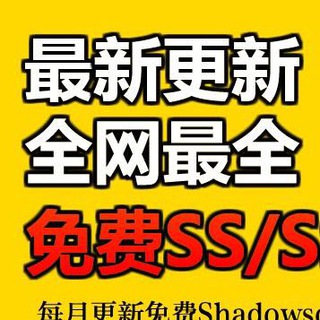
SSR免费节点 免费机场 国际节点共享
526 Members () -
Group
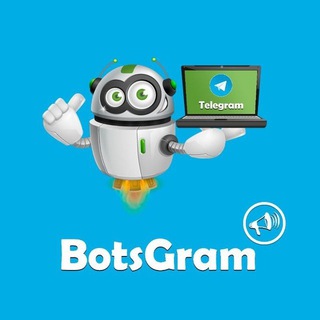
BotsGram®
15,649 Members () -
Channel

آکادمی آمانج | AmanjAcademy
5,878 Members () -
Channel

مآرشميلة حيآتي🌿💗
6,193 Members () -
Group
-
Channel

Total dhamal HD
2,941 Members () -
Group

💗عطر الولاية💗
774 Members () -
Group

مسلم اغاني حزينه رومانسيه 🖤🌿.
27,497 Members () -
Group

𝗟𝗢𝗩𝗘 𝗪𝗛𝗜𝗦𝗣𝗘𝗥
411 Members ()
TG SINGAPORE Telegram Group
Popular | Latest | New
The Telegram icon on an Honor View 20 on a blue background with a cat and a fish. Launch the Telegram app on your device and navigate to Settings -> Data and Storage. Adaptive (Android) or Automatic (iOS): The mode will automatically switch based on the light level around you; you can define the threshold.
The encryption is based on 2048-bit RSA encryption, 256-bit symmetric AES encryption, and Diffie–Hellman secure key exchange. Automatic Saving to Gallery on Android To edit any element’s color, tap on it and then select your desired color. Once you are done editing, tap on Save Theme and your customized theme will be saved and applied. Mute Contacts and Groups
To do this, long-press on a picture you have sent. Choose the ‘Edit’ button on the top, just like you’d edit a text message once you have sent it. Now, you will get an in-built photo editor where you can add filters, draw or crop images. Alternatively, you can even replace the picture and send another one in its place. You can also customize your chat background image in “Chat Background” in Chat Settings. CLICK HERE FOR MORE Buying a new 5G smartphone? Here’s what to keep in mind
There's also a hidden menu that appears when you long-press on the Send button. Choose Schedule message to delay sending until a time in the future. You can also tap Send When Online to send the message when the other person is next active on Telegram. Since non-secret chats and files are stored in the cloud, you can access them from any device by logging into your account. You will never have to worry about on-device storage or losing important files, but the trade-off is that you lose a bit of privacy and security.
Warning: Undefined variable $t in /var/www/bootg/news.php on line 33
SG